NVDA Add-on: speak Password
Tác giảdangmanhcuong
Ngày tạoT6, 07/14/2017 - 08:00
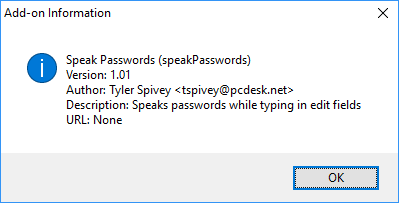
Have you ever wanted NVDA to speak characters when entering your password to avoid wrong passwords? If so, this is what you need
An NvDA add-on named Speak Password, written by Tyler Spivey, can be downloaded from http://bit.ly/2tKXwvN
After installing this Add-on, all you have to do is Adjust NVDA to speak type characters or speak type word, then password will be spoken automatically when you type in the password field. Remember to use head phone, or something similar to keep your password secret.
Have a good experience.
Share via:
EmailFacebookTwitterGoogleLinkedin

