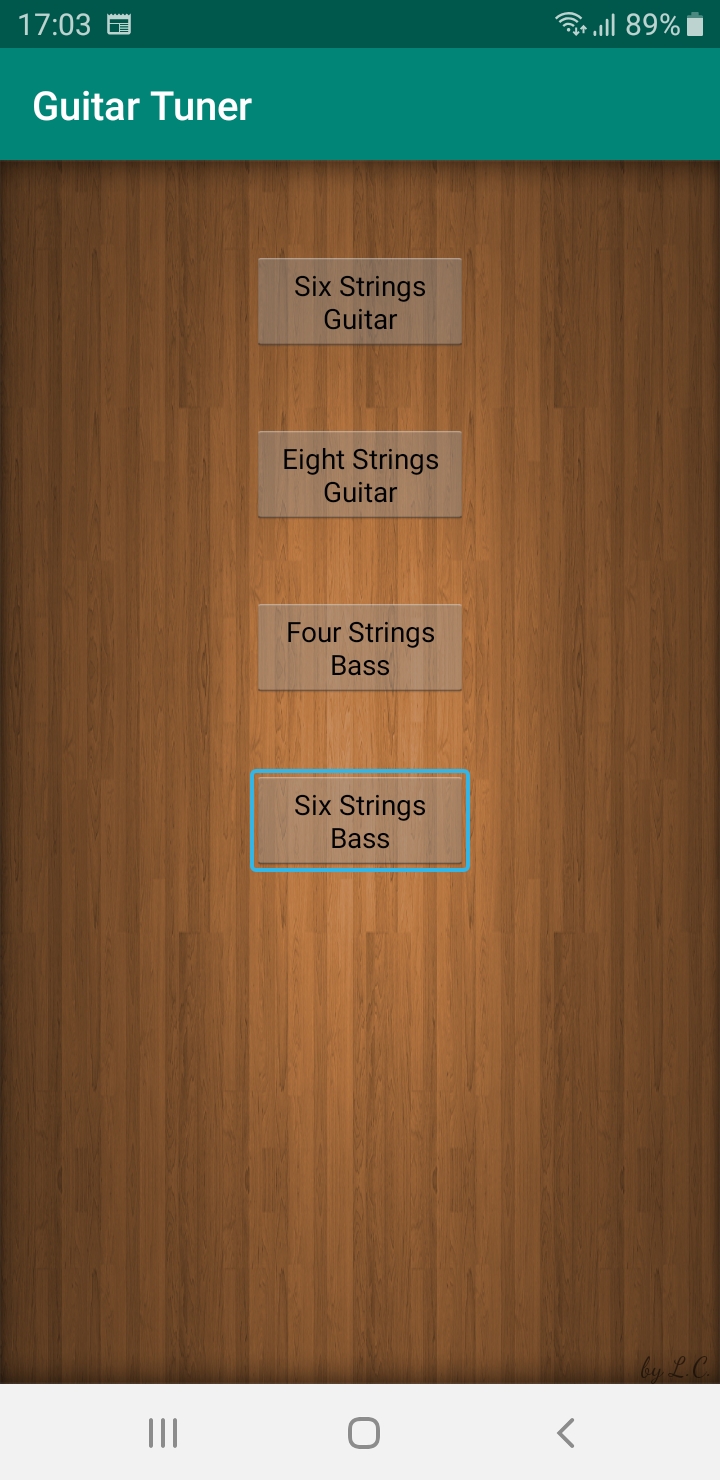
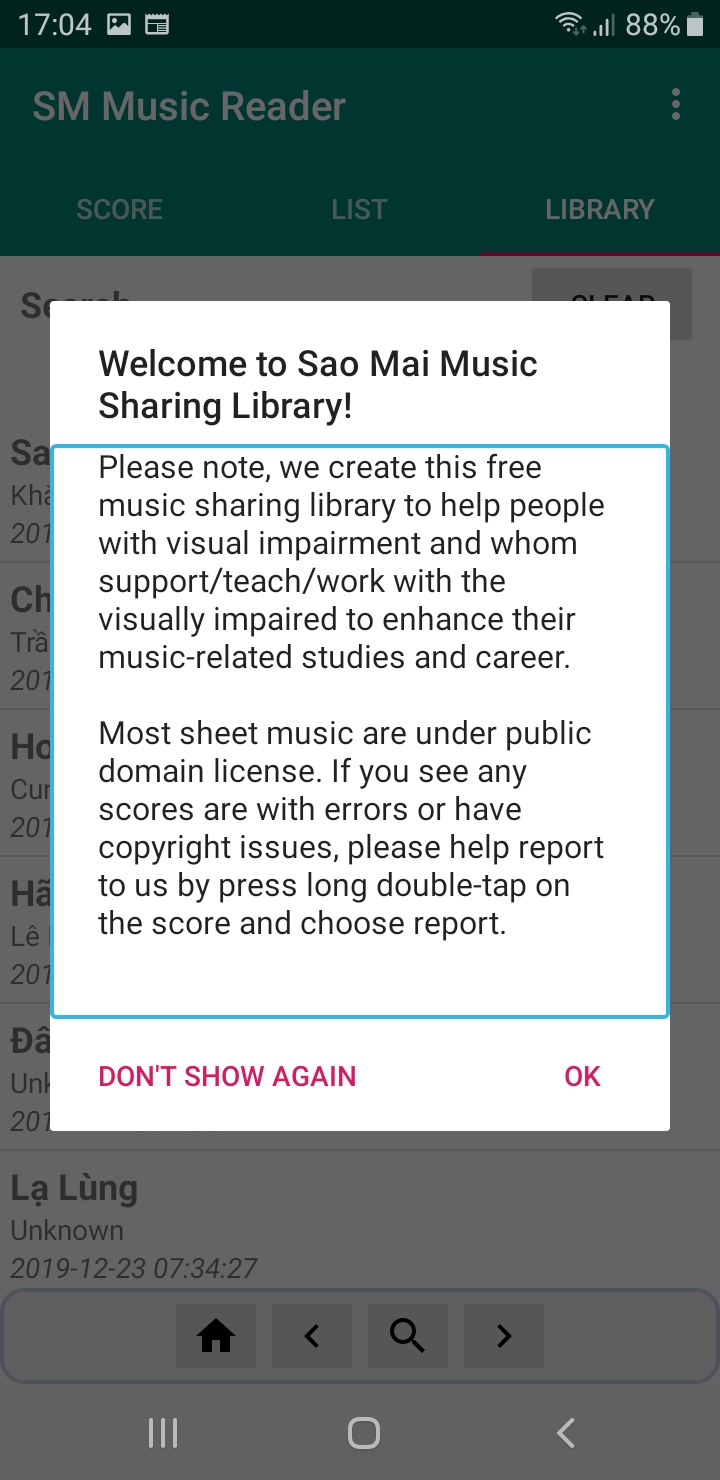
We are happy to announce the release SM Music Reader update version 1.1.7 with new features: built in the Guitar Tuner, access to Sao Mai free online music sharing library, magnification options and many other existing features + app performance improvements. It is the first free music reading app for the blind on Android platform.
Happy Holidays to whom celebrate!
Download and install the app from Play Store. Read more information on the app’s main web page.
Below are the details about each new feature.
Reading Book from Library
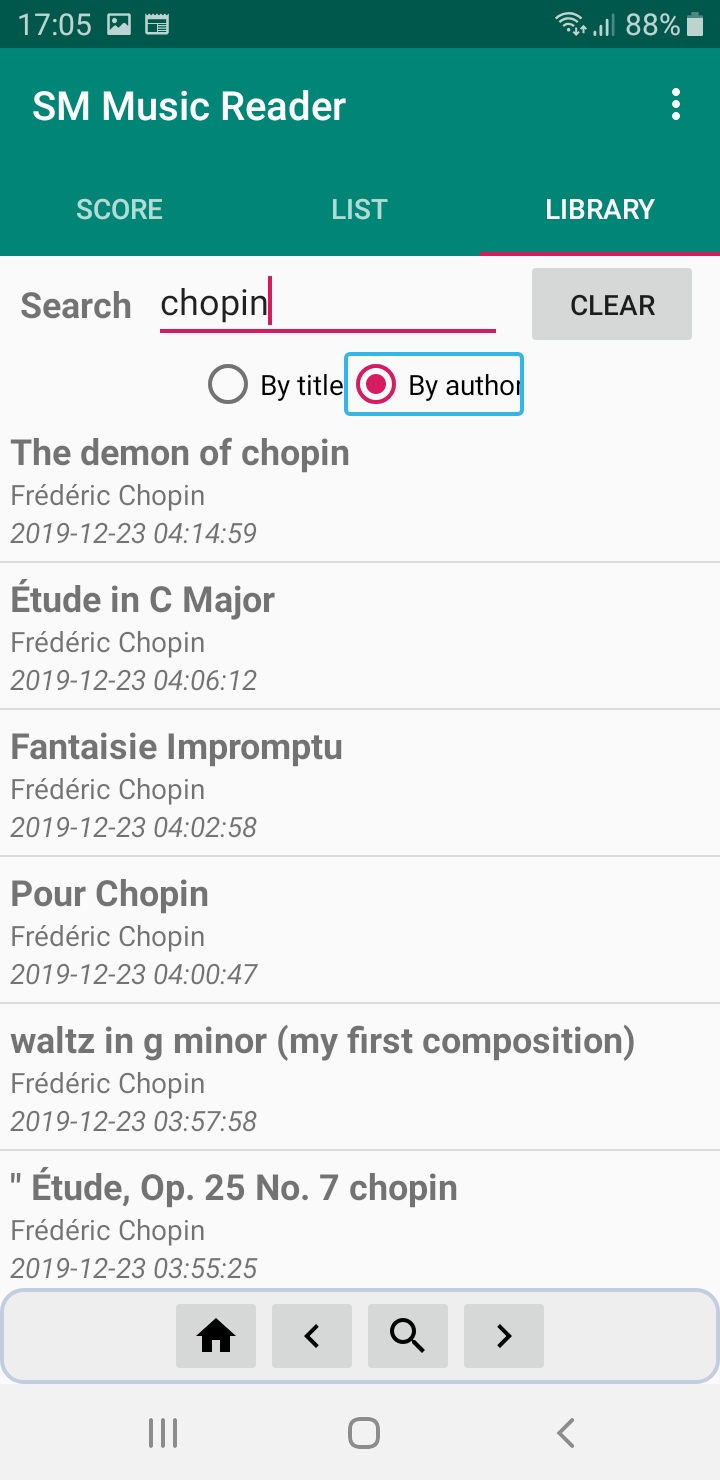
Users can search and download music scores shared from Sao Mai online music library. So, the device needs to have internet access to use this library feature.
Please note, we create this free music sharing library to help people with print disabilities and whom support/teach/work with the visually impaired to enhance their music-related studies and career.
After choosing Library tab, right below the main tabs bar, there is an edit field to search scores by title or composer options. By default, the app will list most recent posted or updated scores.
Tap to open the score. Long-tap (long double-tap for screen reading users) to open the context menu with additional options such as reporting error and reading description about the current score.
Buttons on the bottom of screen:
- Home: go back to main screen page as first access to the library window,
- Previous page: list 10 previous scores,
- Search: go to search screen page if there was search results before,
- Next page: list 10 next scores.
Using Guitar Tuner

To open the guitar tuner, choose More options button at the top right of screen -> Tools and select Guitar Tuner.
On the first screen, choose type of guitar/bass such as 6-string, 8-string or 4-string. Sighted users will have a very similar graphical interface with other popular tuning apps. While, users with screen readers will simply have access to start and stop tuning buttons. On the top right of screen, choose More options button to bring more tuning choices for current guitar/bass instrument type such as half-down tune, drop-D tune, open G-major tune. By default, standard tune is selected.
After tapping the start tuning button, pluck the string to tune. The tuner will automatically detect the pitch and read aloud the info such as “too low” (lower than semitone), “too high” (higher than a semitone), sharp/flat with #N cents (higher/lower within a semitone with closest percentage))or tuned (for perfect). #N is the pitch percentage close to the note so normally less than 20 cents is fine.
Continue to pluck other strings to complete tuning an choose stop tuning. Press Back to return to previous SM Music Reader previous screen.
Magnification Options
Some sheet music are formatted with large page size so its content cannot fit on screen. This causes screen readers to access and read correctly. In this case, the app will alert to change the size level. Choose More options to open main menu, App settings, Magnification and choose the suitable one. 1 has the largest size. Based on the sheet music XML layout is the default choice.
Share via:
EmailFacebookTwitterGoogleLinkedin


